2012′s Bright Idea: The Kindle Paperwhite
Our new Unknown Reader shares her evaluation of her experience with her very first ereader. Curious about the features of the new Kindle Paperwhite? Keep reading.
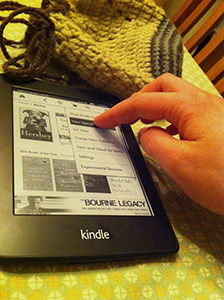 Only six weeks after awaking my Kindle Paperwhite from its shipping siesta, I simply can’t see myself ever going back to only paper-paged books. My first ereader has transported me to the ethereal land of e-ink, where I read quickly, quietly, and comfortably.
Only six weeks after awaking my Kindle Paperwhite from its shipping siesta, I simply can’t see myself ever going back to only paper-paged books. My first ereader has transported me to the ethereal land of e-ink, where I read quickly, quietly, and comfortably.
This comes as a terrific surprise to me. I grew up loving the scent of new paper and ink. I recall sticking my face between the pages of a new book in the elementary school library, drawing in a huge sniffff, trading my book for my friend’s, then both repeating the process. As my school days progressed, I still loved books, but I grew to resent a Norton Anthology’s toll on my wrist, a stubborn shadow on a page, a long passage in size 8 font.
So now I have a Kindle Paperwhite. Have you considered getting one? Before you do, consider my experience thus far—the good, the bad, the Kindle.
+ The Pluses:
- Brightness anxiety, begone! With 25 possible brightness levels (0 to 24), your eyes can be comfortable in any setting. Especially as someone who keeps their laptop screens quite dark, I was nervous that the Kindle would be too bright—but it’s not. Glare is also minimal on the matte screen.
- Incredibly light and easy to handle, the Paperwhite is certainly no paperweight (though I’ve witnessed “Paperwhite” misheard as “paperweight”), which makes me more apt to tackle a heavy book (War and Peace is downloaded and intended to be read).
- Dictionary look-up is the best thing ever. Gone are the days when I write down a list of words from Sense & Sensibility, then fail to ever go look them up. An obscure bird in The Hound of the Baskervilles? No problem. A word prefixed with in- or ex- that’s been forgotten? Simply hold the tip of your finger on it. Grazier? Sedge? Tor? It’s easy to check what a word means—or highlight it to go back and look later.
- Reading is uninterrupted, despite having “special offers” (ads that appear on the locked screen and at the bottom of the home screen). Some ads are even useful to me (a few $ of Amazon music downloads, anyone?). I haven’t seen a garish one yet, thanks to no colorful e-ink. Opting to get special offers was $20 well-saved.
- Use it anywhere. My favorites: the gym (no more fighting to keep a book propped up and opened on an elliptical or bike); the waiting room (car repair, doctor’s office); before falling asleep (no light to reach over and turn off).
- Intuitive controls make reading seamless and speedy. Simple tapping or swiping motions (that I’m not totally used to yet) transition from screen to screen. Akin to iPhone controls, pushing apart or pulling together the tips of two fingers on the screen triggers zooming or font size adjustment.
- Battery lasts quite a long time. I like to switch the Paperwhite to “airplane mode” to save battery, too, so I can go at least a couple weeks without charging. However, airplane mode also means I miss out on updates to special offers, so I’d be wise to turn on the wi-fi more often!
- Reading progress is helpful for pacing myself by the time or percentage left in a chapter or book.
- The Minuses:
- Touchscreen features aren’t as accurate as I expected. This is my central complaint. There’s a weird glitch where the font size option occasionally pops up when I tap the screen with a single finger (this occurs about once every three hours of reading). Maybe I’m activating font size adjustment accidentally because I’m not an adept enough ereader user (yet). Either way, I get duly frustrated when my attempt to use dictionary look-up ends up turning a page (this occurs about once an hour).
- Finding a cover or case can be agonizing. Choosing between cheap unknown brands and price known ones took a fair amount of research. Since the cheaper brands’ claims of “fits Kindle Touch and Kindle Paperwhite” couldn’t be tested via internet, I opted to request Amazon’s very own Kindle case. Currently my Kindle’s abode is a Billabong knit hat that already had a drawstring. Christmastime brings promises of an Amazon-made case, which I’m nervous won’t be agile enough or won’t prop well on a workout machine.
Please comment:
I would—and have—recommended the Kindle Paperwhite to everyone. Ebooks are a delight, and this fresh ereader is a delightful platform. What’s next for the ereader? Colorful e-ink? Closer integration with social media? Eye-tracking technology for a touch-free swipe to the next page? Share your thoughts, contribute a comment!
P. S. Finding both “nook” and “(re)kindle” a handful of times apiece in Wuthering Heights, the first book read on my Kindle, was fun.
Tags: Amazon, e-readers, ereaders, Kindle Paperwhite, Paperwhite
December 12th, 2012 at 4:36 am
Thanks so much for the review! Good thing to know about the touchscreen – have always been curious about its’ accuracy.
December 13th, 2012 at 5:52 pm
Wow, I can’t believe I never noticed the similarity of paperweight~paperwhite. You would think the Amazon marketing department would have avoided giving a product whose key feature is lightness/portability a name that’s so easily misheard as something whose key feature is heaviness