Twitter 101: A Crash Course for Authors
So you’re new to the social media world and wondering what the heck this Twitter is, am I right? What’s a tweet, why would you tweet at someone, and who in the world are tweeples???
Have no fear, Twitter newbies, today we’re going to delve into the basics of all things Twitter and tweets and soon enough you’ll be ready to jump on the birdie bandwagon with the best of them.
First, let’s get down to the basics.
What Is Twitter?
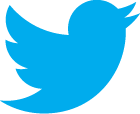 Twitter is an open and public social networking site that allows you to create a profile and share “tweets” with your readers and the world at large in short bursts (also known as 140 characters, or what’s called microblogging). Your followers are people who follow your Twitter feed to see what you post about. Likewise, you can follow others to see what they’re saying. Tweets from everyone you follow will show up on your main Twitter feed so it’s easy to read what’s going on.
Twitter is an open and public social networking site that allows you to create a profile and share “tweets” with your readers and the world at large in short bursts (also known as 140 characters, or what’s called microblogging). Your followers are people who follow your Twitter feed to see what you post about. Likewise, you can follow others to see what they’re saying. Tweets from everyone you follow will show up on your main Twitter feed so it’s easy to read what’s going on.
Why Should I Join Twitter?
It’s a great place to interact with your readers in a casual, public atmosphere (as opposed to the more structured and private Facebook), as well as make connections with other authors, agents, publishers, and people to know in the biz. It’s one of the greatest social networking tools available right now — and it’s F-R-E-E!
Creating a Username
Your username, or Twitter handle, should represent you. Consider using your name (your author name, if it’s different than your legal or real-life name) and if it’s taken, then a variation. Don’t get too fancy or funky, or people won’t recognize you for you. The great thing is you can change your handle later if you so wish; just don’t make it a practice or it will get confusing for your followers. There’s also room to include a short bio, link to a website, and your full name, if you wish to include it.
Be sure to add an avatar, or profile photo, when you create your account. Nothing shouts out “I’m new and don’t know what I’m doing!” like the default egg graphic on your account.
What About All Those Crazy Symbols?
Consider this your cheat sheet or mini Twitter glossary for our little crash course….
@ — The @ sign calls out Twitter handles within tweets so you can easily direct a tweet toward someone, mention someone, or identify where a tweet originated. If you’re mentioning someone in a tweet, use their handle instead of their full name. They’ll be notified that you tagged them in a tweet and can share or respond.
What’s your ereader of choice? We have a debate going between @nookBN and @AmazonKindle. So far, Kindle is in the lead…. #ebooks
RT — retweet; essentially it’s like an email forward only in tweet form. You can repost, or retweet, anything another user has posted and add your own message to it if you wish. Use RT before the user’s Twitter handle to show where the tweet originated.
Hope for new authors! RT @arielleford: Writers, here’s why right now is the Golden Age of Authors: http://huff.to/qZCDGr
DM —direct message; a private tweet sent between two users. Twitter’s form of email. Keep in mind that these are also kept to a character limit.
# — The # symbol is used to call out a hashtag, which marks keywords or topics in tweets. This is a great way to participate in an ongoing conversation or to categorize specific tweets. In the example, romance readers could find our tweet even if they do not follow us by searching for the hashtag #romance.
The Roots of Regency Romance: A primer for authors http://bit.ly/J7vXAk #amwriting #romance
Learn more in Twitter’s official glossary.
Joining the Conversation
Don’t feel you have to join immediately. Create an account and lurk for a while to get the lay of the land and feel comfortable tweeting. On the flip side, don’t be afraid to jump right in with a tweet announcing you’re new to Twitter and begin engaging.
You may not have followers immediately, and you may not have a lot of engagement. Building up an active presence on any social network takes time. Tweet anyway, and tweet often. People won’t follow you if your last tweet was two months ago. Be current and fresh, even if you’re only sharing about your latest caffeine fix to get through writing your latest chapter.
Don’t feel you have to follow back everyone who follows you. Only follow the people who are right for you to follow. The more people you follow, the more your Twitter feed (where you see the latest updates from your followers) will build up and the harder it will be to stay on top of it.
What Should I Tweet About?
Don’t feel pressure to be witty and intelligent in every tweet. Sure, it’s fun and always welcomed, but you can tweet about the mundane, too. Share what’s going on in your life, talk about your books and your writing, comment on current news and events (even pop culture!), and don’t forget to promote your books if they’re available on the web (just don’t be annoying about it, or people will unfollow you faster than you can say Amazon.com).
If you’re already on Twitter, then consider this a refresher and follow us @efrogpress (seriously, what are you waiting for??). Otherwise, create an account and start tweeting! We can’t wait to interact with you!
How have you used Twitter to connect with your readers and promote your books? Please share.
Tags: hashtags, how to Tweet, Retweeting, tweeting to readers, Twitter for authors